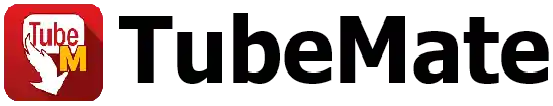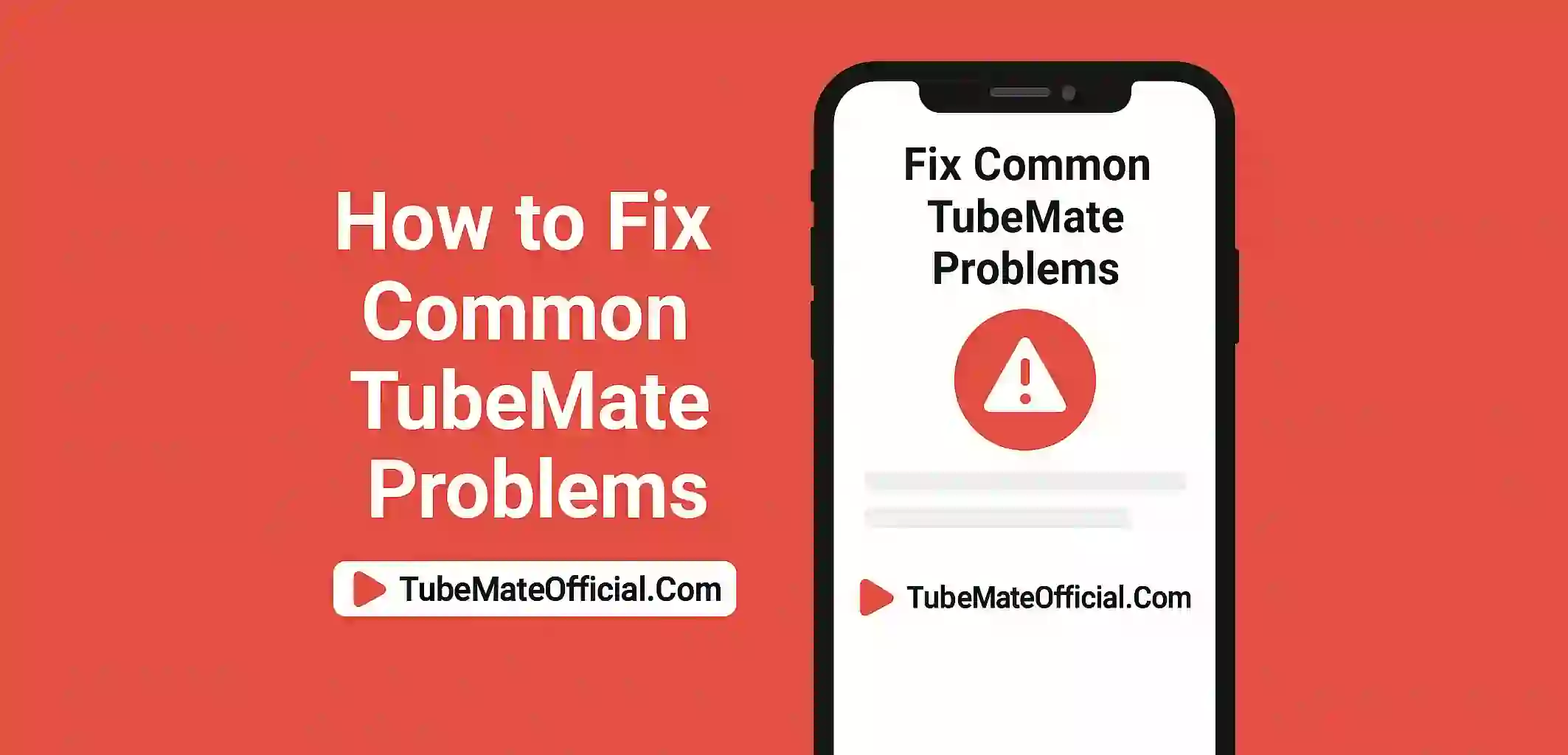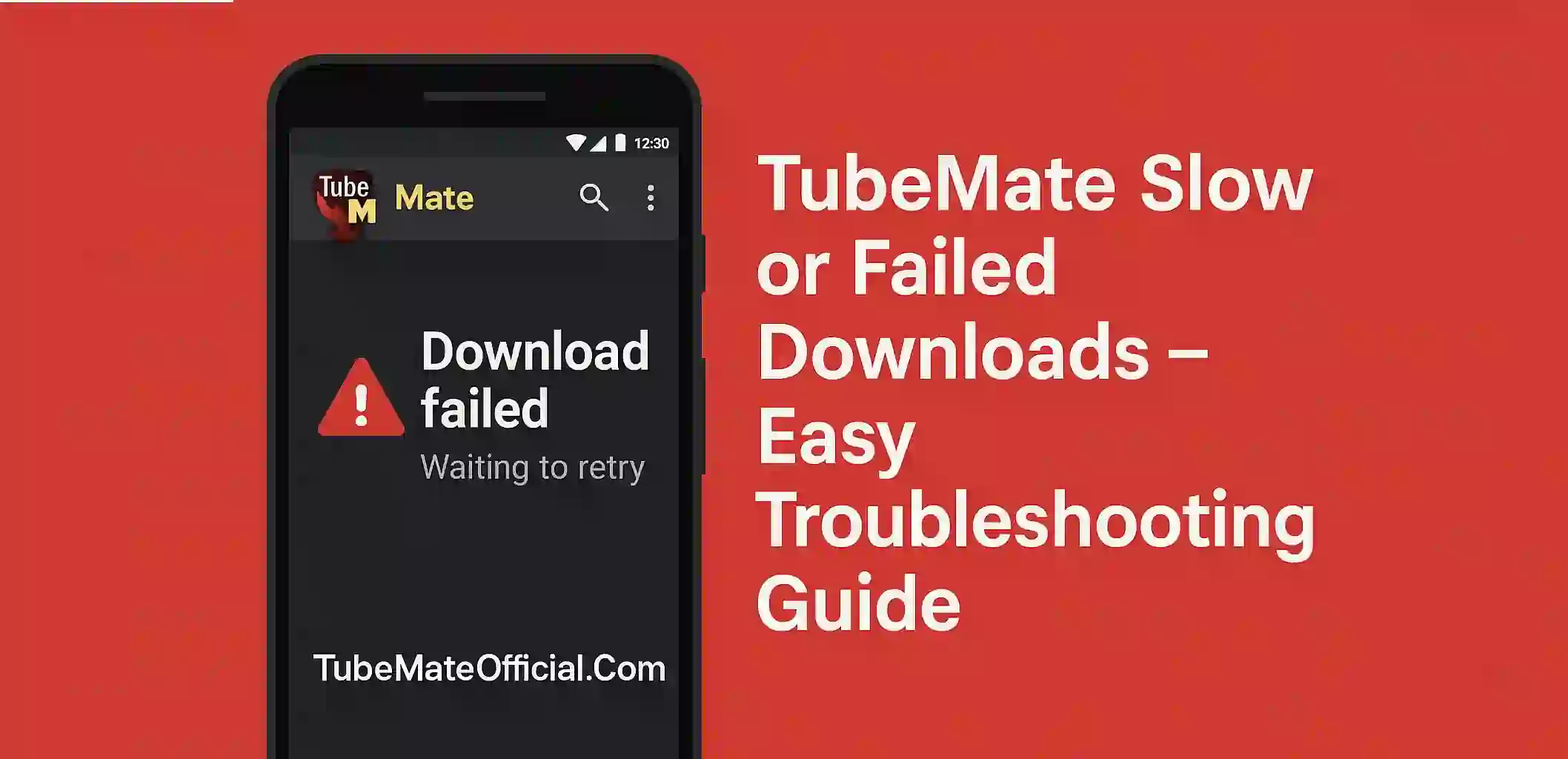TubeMate is a robust video downloader; however, users may encounter problems during installation, downloading, or saving videos. Below are in-depth services for several typical issues.
TubeMate Not Installing?
The app will not install on your device because of security settings, an outdated APK, or insufficient storage. Follow these steps to fix it:
Allow Unknown Sources:
You must permit installations from unknown sources because it does not come through the Google Play Store. Because it needs to get permission to install apps: Go to Settings > Security > Install Unknown Apps and enable the browser or file manager where you downloaded TubeMate.
Download the Latest APK from the Official Website:
Avoid third-party websites; they may provide altered or malware-infected versions. The official website to download TubeMate is always the best source.
Delete any previous installs and reboot your device:
If you tried to install TubeMate before, delete that APK file (or files, depending on the version) from your downloaded folders and reboot your device to ensure no conflicts with your system. Then, reinstall the Latest APK.
Clear Out Some Space:
The installation may fail if you run low on storage—clean space (delete files, apps, or cache).