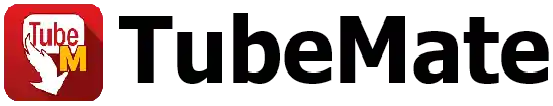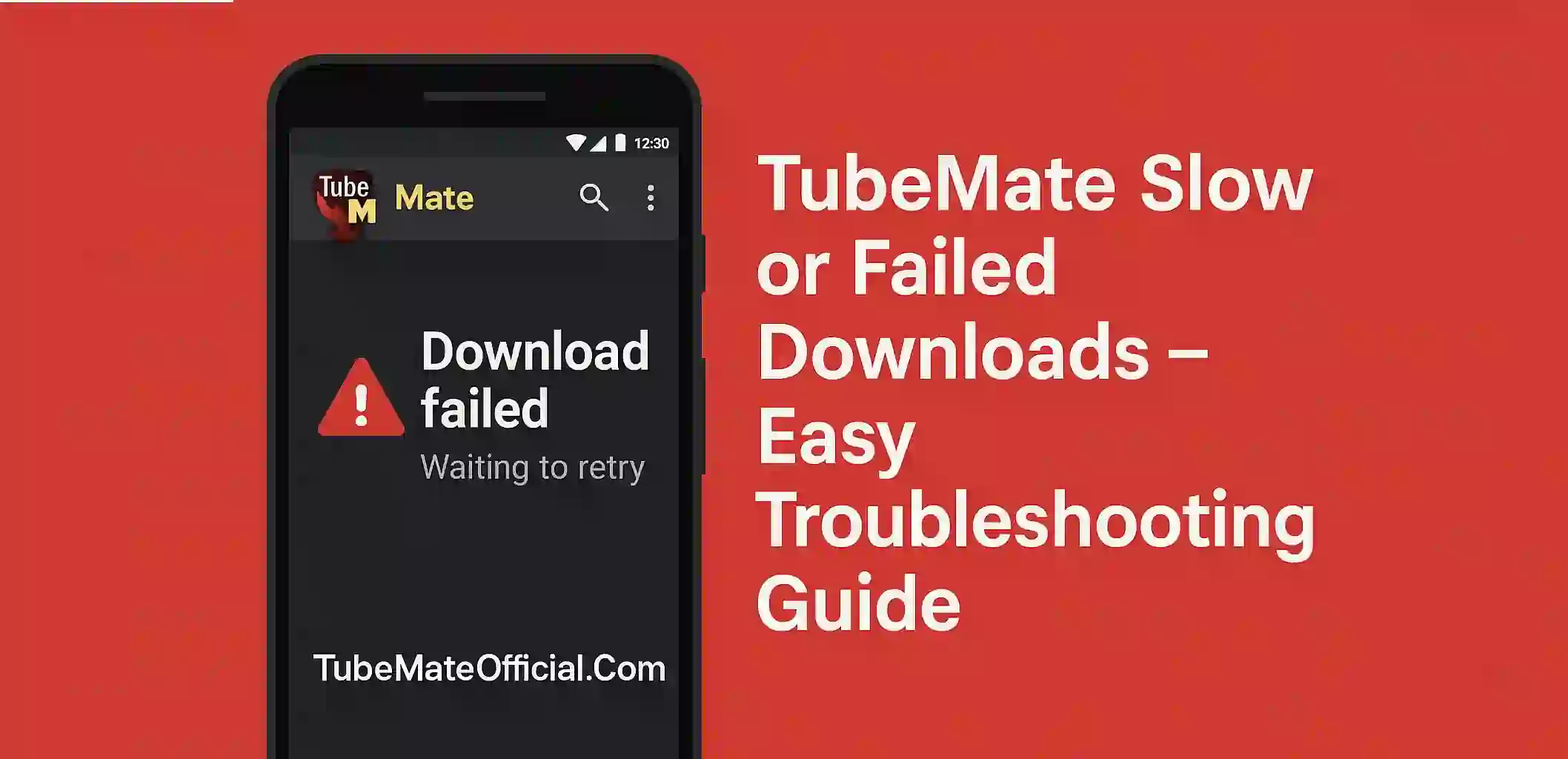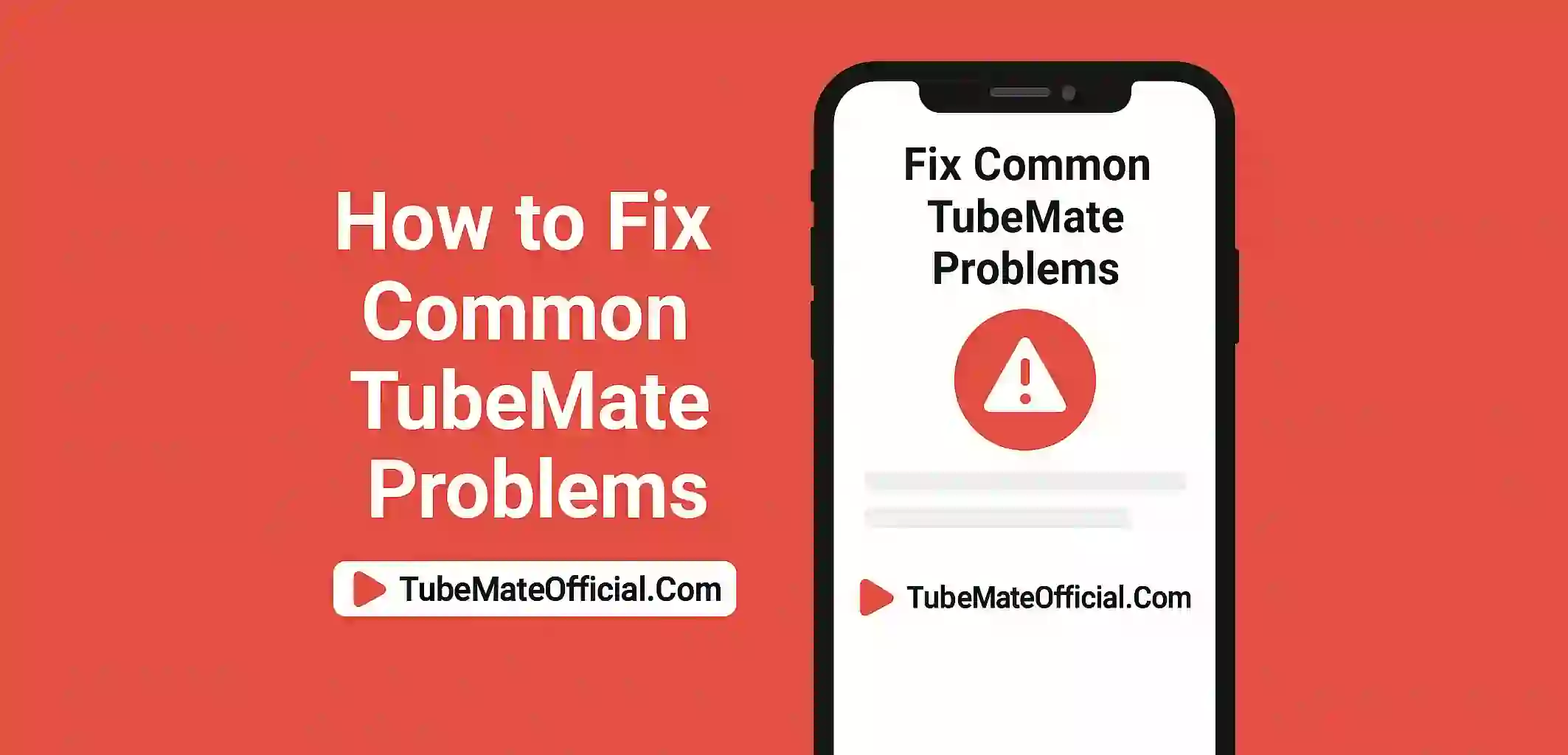Is the speed of the download slow, or does it fail?
If you are experiencing slow or failed downloads, that can be frustrating, but these steps can help you to improve your experience:
Check Internet Connection:
Slow mobile data or a weak Wi-Fi signal will impede download speed. Reboot your router, connect to a better network, or attempt downloading over a different Wi-Fi or data connection.
The Download Server:
it has several download servers. If the current server is slow, head to TubeMate’s settings and choose a different server to check if download speeds have improved.
Clear App Cache & Restart TubeMate:
A full cache can sometimes hinder downloads from going smoothly. Press Go to Settings > Apps > TubeMate > Storage & Cache and press Clear Cache, then restart the app.
Download at Different Times:
High internet traffic could slow the process of getting the file. To download as fast as possible, avoid peak times: early morning and late at night work best.
Use a VPN (if needed):
Some ISPs slow down video downloads. To test if that’s the case, you can use a VPN to bypass any restrictions and potentially get a faster download speed.